MSC Download
Please enter a valid address in the form below
Quadfiles
May 2022
The problem with Quadfiles not closing properly should be fixed in the current download version. Please provide feedback on the Contact page if you encounter any further problems with this program.
Quadfiles
April 2022
If you have downloaded Quadfiles and receive a persistent error message when attempting to close the program, the problem is a missing directory. To fix this issue please navigate to C:\Users\(username)\appdata\ Roaming\QuadtechAssociates\Quadfiles and create a new subdirectory called Settings in Quadfiles. Move the file QFMS.ini into the Settings directory. That will fix the problem. Thanks to Emilian for reporting this error.
A Note About MSC Downloads
04-29-2022
On April 13, 2022 this website was hacked and some code was altered. As a result, for a period of about 1 week the automated email message sent to those downloading Mass Spec Calculator contained an added link to inappropriate sites. Provided that no one clicked on the link in the email there should be no risk to the recipients. We apologize to anyone who may have received such a message.
Note that this only affected downloads during the period April 13, 2022 through April 22, 2022. No email addresses provided for downloading prior to that time were affected since email addresses are used only one time for the automated installation code message and are then discarded. No addresses are ever stored in any database on this website.
The problem with downloads of Mass Spec Calculator has now been resolved and the program is available again for download.
Unfortunately a problem has been discovered with the automated email providing the installation code for this program, and MSC is not currently available for download. We expect to make it available again soon.
Users of some old programs may require access to the old format .hlp files to access the help content for those programs. That format is no longer supported by Microsoft. When this site was updated, the link to a simple means to provide support for such old .hlp files was inadvertently omitted. A page describing this has now been restored named "WinHlp32" to the dropdown link under Additional Pages.
Quadfiles has been updated to version 1.2. This version includes a new Mass Hunter to ChemStation file converter and a few fixes to the ChemStation spectrum text output. The Quadfiles program and demo data downloads are now separate.
The program previously called Mass Hunter File Reader is now simply named Quadfiles and is on the Other Programs page. This updated version can read Agilent quadrupole datafiles in either Mass Hunter or Chemstation formats.
Mass Spec Calculator Pro is now free. A full, unrestricted copy of the current MSC Pro version 5.1 is available at no charge on this site. Click on the Mass Spec Calculator link above for more information and to download MSC Pro 5.1.
Quadfiles, a program for accessing and exporting raw data from Agilent mass spectral data files is available on the Other Programs page. This new program is a revision of a previous version for reading Mass Hunter files and now includes transparent access to quadrupole data from either Mass Hunter or the older ChemStation file formats. Click on the Other Programs button for more information.
Graph Extract 3.0 remains available on the Other Programs page. This program has not been updated for several years and is overdue for revision. That is planned for the reasonably near future.
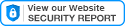
This program is designed to assist in the interpretation of mass spectra from small molecules (~ 1000 da or less). Structures can be quickly drawn on screen, or imported or pasted from either molfiles or a SMILES string. Selected bonds in the structure can then be repeatedly fragmented by manual or automated procedures. MSC tracks and displays the fragment masses and elemental compositions in each case. Spectra can be displayed on another screen.
MSC Pro includes utilities for examination of the isotopic profile of any ion, and to determine the possible elemental compositions for a given mass using selected constraints including mass resolution, the number and types of atoms to include, the acceptable range of rings+double bonds, restriction to molecular ions only, etc. Another utility enables scanning or copying a mass spectrum on-screen and automatically digitizing it for further analysis. MSC Pro is designed to integrate seamlessly with the NIST Library and Search Program, and also
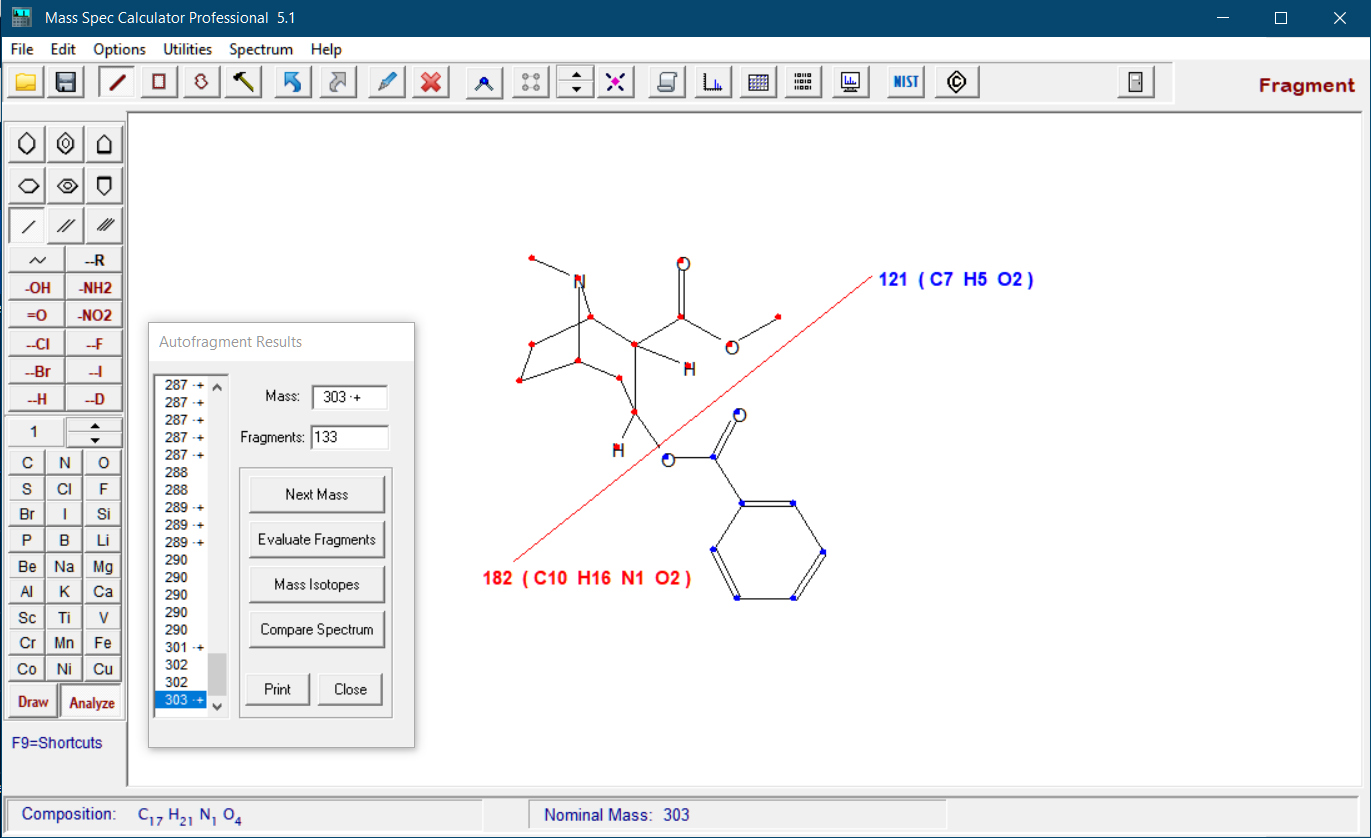
provides an option to quickly search for detailed information on the current structure from PubChem with a single click. This is an established program with a rather lengthy history. Click on the buttons below for a list of prior customers or to view a short demo video
MSC Pro is now completely free. This is not a demo version or Shareware, it is simply free. To download a full copy of MSC Pro, please enter an email in this form. The email address is needed for activation. You will receive an automated message to that address with the code needed for installation. Your email address will not be used for any purpose other than this one time validation message after which it is discarded. No emails are stored or retained on this site.
Please enter a valid address in the form below
These two free programs are compatible with Windows 7 through 10. Both programs are provided as standard installation files, and Graph Extract can optionally be installed as a portable file.
Quadfiles 1.2

Quadfiles is designed to read Agilent MS data files. This program provides access to the raw data for further custom analyses, with a focus on quadrupole-based systems including both single and triple quads. Quadfiles can read standard Agilent files (.D folders) in either Chemstation or Mass Hunter format. It does not require either ChemStation or Mass Hunter software to use. The program will determine when opening the file which format (CS or MH) needs to be read.
In addition to reading both Mass Hunter and Chemstation files, vers 1.2 can also convert single quad Mass Hunter files to ChemStation format. This version provides some minor features such as scan and spectral peak labeling and spectra averaging, but the focus is on data export and file conversion. Quadfiles is currently limited to unit resolution centroid data. Many Agilent TOF files can be opened, but current TOF capabilities are limited to reading the TIC. TOF profile spectra cannot be accessed.
Download Quadfiles Demo FilesGraph Extract 3.0
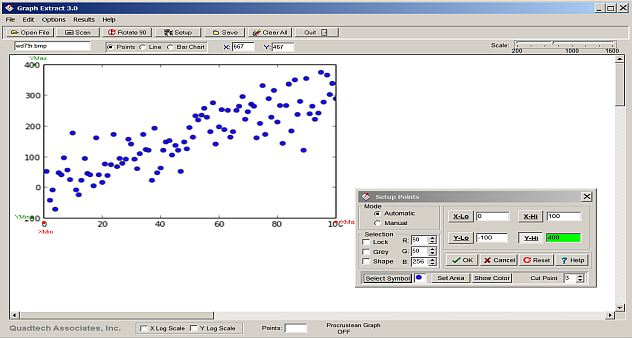
Graph Extract is a program for digitizing plots. Using either manual or automated approaches, this program provides a means to easily extract numeric data from plots. The resulting X-Y data can be printed or replotted, or they can be saved in either Excel or text file format for further processing. Graph Extract can be installed either in the usual manner on your system, or as a portable installation which does not modify the Registry and can be used to install onto removable media and without requiring administrator privileges.
Graph Extract normally works with existing bitmap and jpeg files, but also includes a Capture Image function to capture graphs displayed on-screen, and can also work with scanned images. To scan plots, you will need a scanner attached to your computer which follows the standard TWAIN conventions.
Download Graph ExtractProprietary mass spectrometry data formats have posed problems in the past with regard to the interchange and recovery of data. This issue is a particular concern with data from older mass spectrometers that are no longer supported. On occasion one might need to retrieve information from an old file, but without access to the original software and the hardware capable of running it, or at least a description of the format used to store the data, that may not be possible. This has the potential to result in the long-term loss of data through obsolescence, a process that has been termed "data rot". Such loss is particularly relevant for small molecule analyses obtained years ago on what are now vintage and often unsupported instruments.
There are several commercial or free programs available that can read and interconvert current data formats. ANDI-MS (netCDF) and mzML are currently popular data interchange formats for small molecule and high-resolution bio-molecular data, respectively. However, those conventions cannot address the problem of accessing data in older files from instruments that no longer exist.
Another approach to the problem of reducing data rot is the documentation of file structures and access functions for older, inactive and/or obsolete systems. We currently provide on this site code listings in Pascal for reading two older formats: the original Hewlett-Packard ChemStation MSD.D file designed to run on the early HP Motorola processor-based systems, and an old Sciex API III .zipd format used for quantification with Sciex MacQuan on the Macintosh. In addition, a simple program (Quadfiles) that can read most Agilent Chemstation or Mass Hunter quadrupole datafiles, and provide output in plain text for further use, is included on the Other Programs page.
Some useful links in this area include:
Mass spectrometry training classes, on-site training and self-paced instruction.

Mass spectrometery supplies, software and custom manufacturing and machining

Custom solutions for academic and industrial R&D using GC, mass spectrometry, and other techniques
